Every time you open a fresh tab in your Chrome browser, you will see the Omnibox on the Google home page. This holds true for all types of devices. The Omnibox provides you with the option to “Search Google or type a URL”. This literally means you have the option to either search something by typing keywords into the Omnibox or you can directly type in the URL.
So, which one is the better method to find the desired information – search google or type a URL? This guide explains both methods.
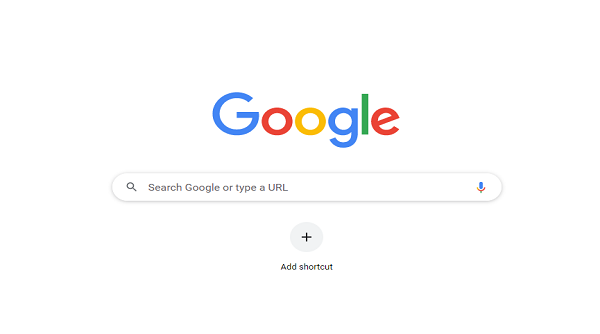
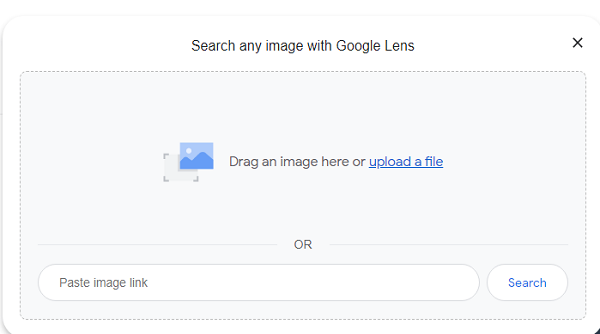
Google and other search engines were created with the goal of providing quick access to information. When you use the Google Search option, you will be required to enter the keyword or name of the website you want to visit. It is recommended to use this option:
Google search requires you to type in the word or words you need information about or the website’s name. You can then check all the search engine results to find the result that meets your requirements.
The most pronounced benefit of using Google search is that it allows you to quickly find required information by typing in keywords or keyphrases. Still, searching Google takes more time to find the required information. Usually, users need to load at least two pages before finding the website they are looking for.
You would naturally want to type a URL when you already know the exact website address you want to visit. It will prevent the need to go through the process of typing relevant keywords and then sifting through dozens of search results. All it will need is to type in the URL of the website you want to visit.
This is the ideal option to access the designed information if you already know the exact URL of a website. You can also copy the URL from another place and paste it into your browser’s address bar or the Omnibox. When you enter a URL into the search box or address bar, you will be saving time and energy. Interestingly, this option also helps save data, as you don’t have to sift through multiple Google search results pages and open and close multiple websites.
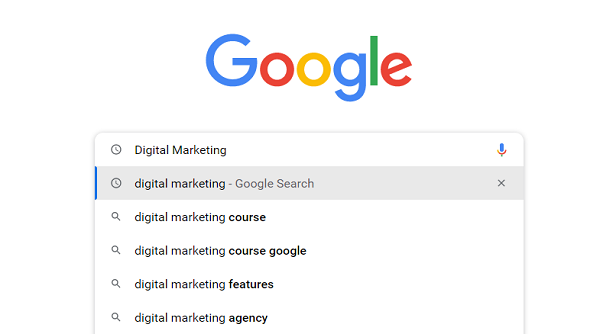
When you type in keywords or keyphrases in the Omnibox, Google’s autocomplete feature can simplify and speed up the search process. Google autocomplete will display phrases based on the popularity of the searched words. The algorithm behind this feature works automatically regardless of whether you use Google Search or type a URL.
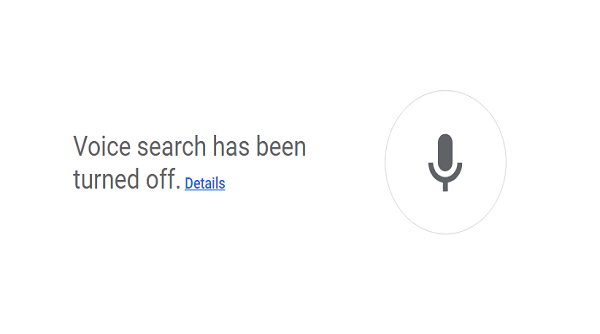
Searching Google and typing a URL are not the only methods available for finding the required information. Voice search has been a fast-growing search mode on Google and other search engines. It is available on both desktop and mobile devices. It can be used with the help of the microphone icon visible on the side of the Omnibox. Click or tap on the icon and mention the word or words relevant to your search.
So, now that you know how the Google search and the URL typing methods work for finding information, you should be able to search for desired information faster and more efficiently.
Contact us to work with a results-driven digital marketing agency